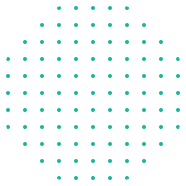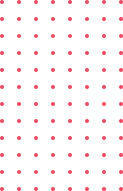The purpose of this document is to give an overview of the WhatsApp ESS feature called Pacey. This document will assist you in how to get started, pricing information and any frequently asked questions that may arise for first time users.
Guidelines
To ensure your learning journey is enjoyable and informative, kindly take note of the following:
- An internet line speed of 4 Mbps is required.
- Please use Google Chrome as the preferred Internet Browser to enjoy maximum functionality.
- Some learning activities contains audio. Please make sure you have your speakers or headphones on.
- Please select the relevant module, before exploring the topics that are associated with the module.