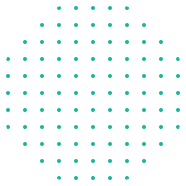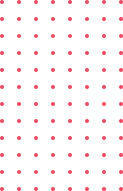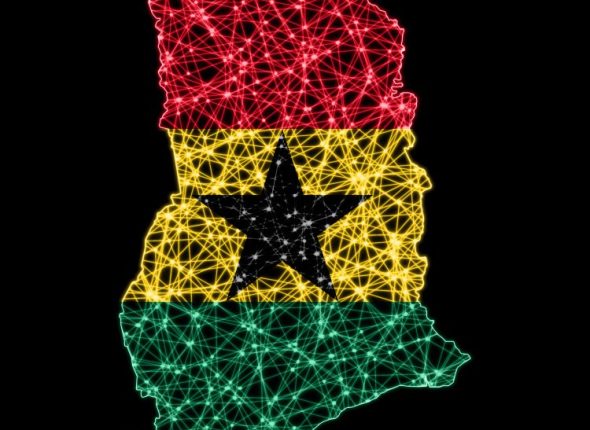Attend this interactive workshop, where you will gain an understanding through practical exercises of how to apply the fundamentals of JavaScript to achieve a desired payroll outcome. For example, forcing the sequence in which a formula is executed, sharing the Income Base Screen amongst various components or calculating years worked, to name a few.
After completing this workshop, you will be able to:
• Understand how to declare and assign a variable.
• Identify and apply JavaScript Data Types.
• Apply JavaScript Operators.
• Understand how to include comments on JavaScript and how to count in JavaScript.
• Refer to JavaScript resources relevant to PaySpace.
• Interpret the available fields on the Income Base Screen.
• Categorise the PaySpace Source Types into JavaScript Data Types.
• Follow the process to create JavaScript on the Income Base Screen.
• Use JavaScript to
o Create formulas to apply BODMAS
o Apply an If-Statement, including nested If-Statements
o Reference the Data Type, Boolean in an If-Statement
o Reference the Data Type, Object in an If-Statement
o Reference Dates in an If-Statement